Source code
The source code is located in the Source directory in the development package, and is split up into three parts:
- POS source code
- Site Manager source code
- Demo code and solutions for training exercises
To access the source code, open the Solution.sln solution file located in the Source directory. You will see the following solution structure:
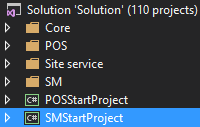
This Visual Studio 2017 solution contains all open source code for the LS One POS and the Site Manager. To get started simply build the solution and run either the Site Manager or the POS start projects.

Next is the first exercise to do in lesson 1

