Numeric Text Box
A text box that handles numeric values. Also has a tooltip that shows culture formatted values which is useful for large numbers.
Namespace: LSOne.Controls
Assembly: LSOne.Controls.NumericTextBox
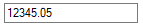
Syntax
public partial class NumericTextBox : TextBox
Constructors
|
Name |
Description |
|---|---|
|
NumericTextBox() |
Default constructor |
Properties
|
Name |
Description |
|---|---|
|
AllowDecimal |
Get or set if the control allows decimal values. |
|
AllowNegative |
Get or set if the control allows negative values. |
|
CultureInfo |
Get or set the culture info used for display formatting. |
|
DecimalLetters |
Get or set number of decimal places. |
|
DecimalLimit |
Get or set the decimal limiter. |
|
FormattedValue |
Get the formatted value. |
|
FullPrecisionValue |
Get the full value using the decimal limiter and precision. |
|
HasMinValue |
Get if the control has a minimum value. |
|
HasMorePrecisionThanShown |
Get if the value has more digits than shown. |
|
MaxValue |
Get or set the maximum value of the control. |
|
MinValue |
Get or set the minimum value of the control. |
|
ShowToolTip |
Get or set if the control should show a tool tip containing the culturally formated number. Only shows for large numbers. |
|
Text |
Get or set the text of the control. |
|
Value |
Get or set the value of the control. |
|
ValueChangedWhileHavingFocus |
Get if the value of the control changed while having focus. |
Methods
|
Name |
Description |
|---|---|
|
SetValueWithLimit(decimal value, DecimalLimiter limiter) |
Sets the value of the control using the specified limiter. |
|
SuppressNextSelectAll() |
Suppress the next text selection when the control receives focus. |
|
UpdateToolTip() |
Updates the tool tip text based on the value of the control. |
Events
|
Name |
Description |
|---|---|
|
ValueChanged |
Occurs when the value of the control is changed. |
Examples

See Source\POS\Other\POSSharedDialogs\PayCashDialog.cs from DevPack for usage examples.

