Auditing
Auditing in the Site Manager is the process of recording each change made to the data in a database table, by whom it was made and when.
Viewing audit logs
You can view the audit logs for a specific table in the view that is responsible for that table by pressing F6 on the keyboard or by going to Tools Ø Auditing and pressing the View logs item. An example would be the Store view. Navigate to Sites Ø Stores and double click a store to view the Store view for that store. Now you should see the View logs button in the Auditing tab category:
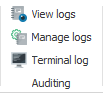
You can press this button or press F6 to view the audit view:
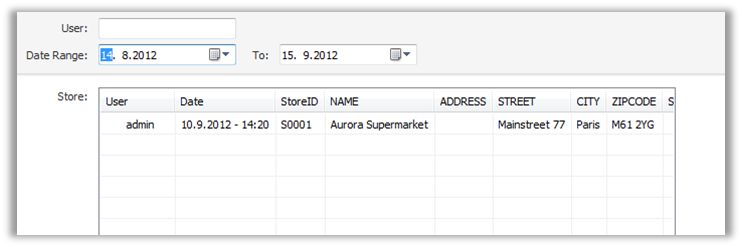
In this case no changes have been logged. But if a change is made to the name of the store Aurora Supermarket, the audit view will display the changes that were made:
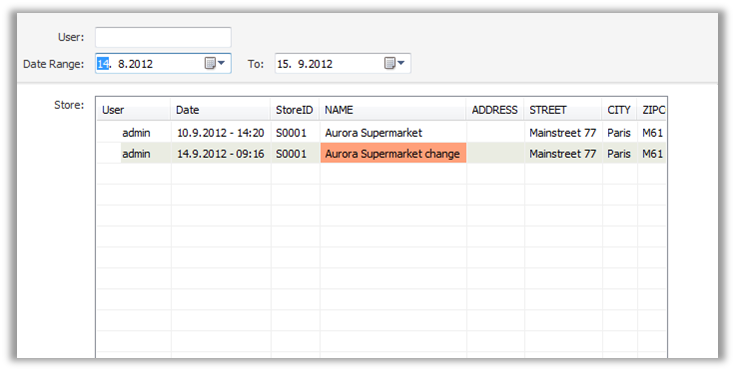
Auditing works on the database level which means that even changes that are made through SQL or by editing a table with the SQL management studio will appear in the audit logs.
Viewing POS operations audit logs
You can view the audit logs for the operations made in the POS by navigating to Tools Ø Auditing and pressing the Terminal log item.
See further information on POS operation auditing here.

