Search Bar
Search and filtering component, that integrates with list views.
Namespace: LSOne.Controls
Assembly: LSOne.Controls.SearchBar
Syntax
public partial class SearchBar : UserControl, IEditable
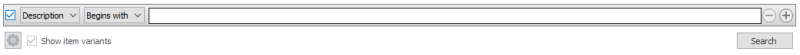
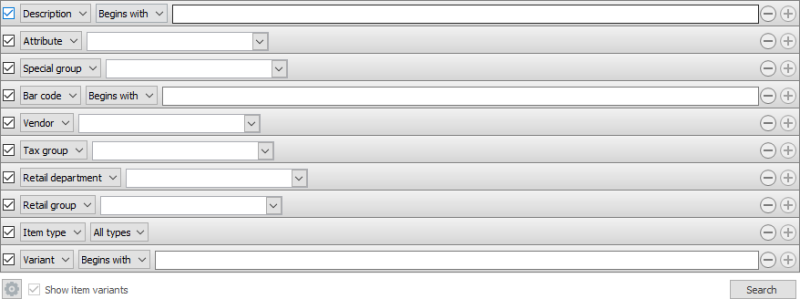
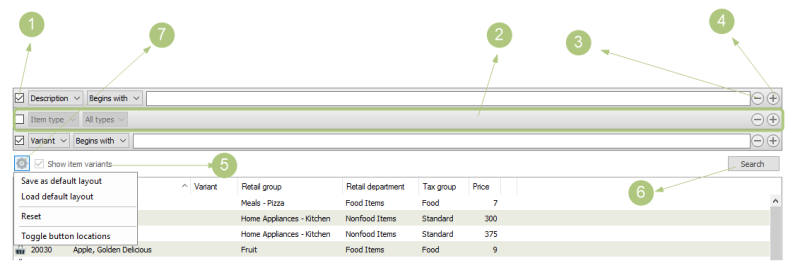
| Legend | Description |
|---|---|
| 1 | Enable/disable search band |
| 2 | Search band |
| 3 | Remove search band button |
| 4 | Add search band button |
| 5 | Additional search option checkbox |
| 6 | Search button |
| 7 | Search bar context menu |
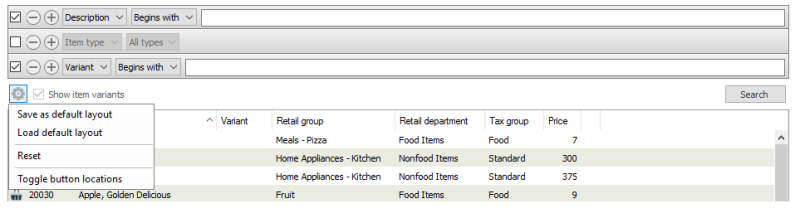
Constructors
| Name | Description |
|---|---|
| SearchBar() | Default constructor |
Properties
| Name | Description |
|---|---|
| BuddyControl | Gets or sets the System.Windows.Forms.Control to which this search bar is attached. Usually a List View. |
| ButtonsOnRight |
Gets or sets the horizontal position of the Add/Remove buttons in each search band: to left or to right (default) Default value: true |
| CanLoadDefault |
Gets or sets if the current search bar filters and options can be loaded from previously saved settings. Default value: true |
| CanSaveDefault |
Gets or sets if the current search bar filters and options can be saved. Default value: true |
| DefaultNumberOfSections |
Gets or sets the number of the search bands to be displayed by default Default value: 1 |
| EnableCheckbox |
Gets or sets the search band apply check box is displayed Default value: true |
| FilterExpression | Gets the LSOne.Utilities.Expressions.Expression used for filtering all enabled search bands |
| HasSearchOption | Gets or sets if an additional search option is displayed |
| LayoutString | Gets the search bar layout as a string |
| LayoutStringWithData | Gets the search bar layout and data as a string |
| MaxNumberOfSections |
Gets or sets the maximum number of search bands Default value: 10 |
| SearchButtonTextOverride |
Gets or sets the Search button text. 
It must be set in the constructor to be applied, not in the designer. |
| SearchOptionChecked |
Gets or sets if the additional search option is checked by default Default value: false |
| SearchOptionEnabled |
Gets or sets if the additional search option is enabled by default Default value: false |
| SearchOptionText | Gets or sets the additional search option text |
| SearchParameterResults | Gets the selections from the search bar as a List<SearchParameterResult> |
Methods
| Name | Description |
|---|---|
| AddCondition(LSOne.Controls.ConditionType) |
Adds a new search band of type LSOne.Controls.ConditionType.ConditionTypeEnum:
|
| Clear() |
Clears text from the selected search band Implementation of IEditable.Clear() method |
| Copy() |
Copy text from the selected search band Implementation of IEditable.Copy() method |
| Cut() |
Cuts text from the selected search band Implementation of IEditable.Cut() method |
| FocusFirstInput() | Sets focus on the first enabled search band |
| GetLocalizedSavingText() | Returns the localized string for "Saving default layout" menu option |
| GetSelectionString(List<IDataEntity>) | Deprecated |
| GetUsedSectionKeys() | Returns a List<string> containing the identification string (LSOne.Controls.ConditionType.TypeKey) of each search band |
| LoadFactoryDefaults() | Resets the search bar to its initial state |
| LoadFromSetupString(string) | Initializes the search bar layout and data from the given string |
| Paste() |
Paste text to the selected search band Implementation of IEditable.Paste() method |
| RecalculateLayout() | Adjusts the display location of each search band |
| SelectAll() | Implementation of IEditable.SelectAll() method |
| UsesBar(string) | Selects all text from the selected search band |
Events
| Name | Description |
|---|---|
| AdjustSize | Occurs when the BuddyControl is unavailable but the search bar was changed (by adding / removing a search band) |
| LoadDefaults | Occurs when the "Load default layout" menu item is clicked |
| ResetSections | Occurs when the "Reset" menu item is clicked |
| SaveAsDefault | Occurs when the "Save as default layout" menu item is clicked |
| SearchClicked | Occurs when the "Search" button is clicked |
| SearchOptionChanged | Occurs when the additional search option check box is checked or unchecked |
| SetupConditions | Occurs on search bar loading |
| UnknownControlAdd | Occurs when the user clicks the plus sign to add a new search band embedding an unknown control |
| UnknownControlGetSelection | Occurs when the filter expression is constructed or then the layout is saved if the search bar contains at least one search band embedding and unknown control |
| UnknownControlHasSelection | Occurs when the user selected some data in the search band embedding and unknown control |
| UnknownControlRemove | Occurs when the user removes a search band embedding and unknown control |
| UnknownControlSetSelection | Occurs when the search band embedding an unknown control is added to the search bar |
Remarks
Below is a list of all functions and properties that need to be set in order to add a search panel to a view in Site Manager.
- in View constructor
searchBar1.BuddyControl = lvCustomers; searchBar1.FocusFirstInput();
If the search bar does not display properly in relation to the list view at window resize then these lines must be moved in the constructor, so that they're executed earlier
- in SaveUserInterface() - if the sorting of the list view or any search options should be saved per user
public override void SaveUserInterface() { string newSortSetting = lvCustomers.SortSetting; if (newSortSetting != sortSetting.Value) { sortSetting.Value = newSortSetting; sortSetting.UserSettingExists = true; PluginEntry.DataModel.Settings.SaveSetting(PluginEntry.DataModel, SortSettingID, SettingsLevel.User, sortSetting); } } - SetupConditions event on Search bar
- to configure the search bands the event SetupConditions on the SearchBar has to be implemented
private void searchBar1_SetupConditions(object sender, EventArgs e) { //add search bands options and conditions //the SetupCondition event should always end with calling LoadDefault event to load a user-specific filter if it exists searchBar1_LoadDefault(this, EventArgs.Empty); } - Search band options and conditions
//Textbox for entering any search text searchBar1.AddCondition(new ConditionType(Resources.Description, "Description", ConditionType.ConditionTypeEnum.Text)); searchBar1.AddCondition(new ConditionType(Resources.Variant, "Variant", ConditionType.ConditionTypeEnum.Text)); searchBar1.AddCondition(new ConditionType(Resources.BarCode, "BarCode", ConditionType.ConditionTypeEnum.Text)); //Textbox for entering search text, with a fixed combobox size and tooltip searchBar1.AddCondition(new ConditionType(Resources.Description, "Description", ConditionType.ConditionTypeEnum.Text, fixedComboBoxSize: 50, displayToolTip: true)); //Combobox that has a specific translated text searchBar1.AddCondition(new ConditionType(Resources.BlockingStatus, "Blocked", ConditionType.ConditionTypeEnum.ComboBox, blockedList, 0)); //Dates with date range searchBar1.AddCondition(new ConditionType(Resources.Date, "Date", ConditionType.ConditionTypeEnum.DateRange, false, DateTime.Now.Date.AddMonths(-1).AddDays(-1), false, DateTime.Now.Date.AddDays(-1))); //Date and time range searchBar1.AddCondition(new ConditionType(Resources.DateRange, "DateRange", ConditionType.ConditionTypeEnum.DateAndTimeRange, false, DateTime.Now.Date, false, DateTime.Now.Date)); //Checkboxes searchBar1.AddCondition(new ConditionType(Resources.Types, "Types", ConditionType.ConditionTypeEnum.Checkboxes, Resources.PaymentTypesIntoAccount, true, Resources.PaymentTypesCharged, true, Resources.PaymentTypesOtherTenders, true)); //Numeric textbox searchBar1.AddCondition(new ConditionType(Resources.Balance, "Balance", ConditionType.ConditionTypeEnum.Numeric)); //Unknown control searchBar1.AddCondition(new ConditionType(Resources.RetailGroup, "RetailGroup", ConditionType.ConditionTypeEnum.Unknown)); searchBar1.AddCondition(new ConditionType(Resources.RetailDepartment, "RetailDepartment", ConditionType.ConditionTypeEnum.Unknown)); searchBar1.AddCondition(new ConditionType(Resources.TaxGroup, "TaxGroup", ConditionType.ConditionTypeEnum.Unknown)); searchBar1.AddCondition(new ConditionType(Resources.Vendor, "Vendor", ConditionType.ConditionTypeEnum.Unknown)); searchBar1.AddCondition(new ConditionType(Resources.SpecialGroup, "SpecialGroup", ConditionType.ConditionTypeEnum.Unknown)); searchBar1.AddCondition(new ConditionType(Resources.Attribute, "Attribute", ConditionType.ConditionTypeEnum.Unknown));
- to configure the search bands the event SetupConditions on the SearchBar has to be implemented
- SearchClicked event on Search bar
It varies between the views what is needed to be done in this event i.e. to show a progress dialog or not
private void searchBar1_SearchClicked(object sender, EventArgs e) { ShowProgress((sender1, e1) => LoadItems(), GetLocalizedSearchingText()); } - Apply filtering when loading items in the list view
- use searchBar.SearchParametersResults to retrieve the parameters that were selected for the filtering
- each search band needs to have it's own variable to store the selected parameter for the filtering
string idOrDescription = null; bool idOrDescriptionBeginsWith = true; RecordIdentifier salesTaxGroupID = null; RecordIdentifier priceGroupID = null; RecordIdentifier lineDiscountGroupID = null; RecordIdentifier totalDiscountGroupID = null; DataLayer.BusinessObjects.Customers.Customer.BlockedEnum? isBlocked = null; bool? showDeleted = null; List<SearchParameterResult> results = searchBar1.SearchParameterResults; foreach (SearchParameterResult result in results) { switch (result.ParameterKey) { case "Description": idOrDescription = result.StringValue; idOrDescriptionBeginsWith = (result.SearchModification == SearchParameterResult.SearchModificationEnum.BeginsWith); break; case "SalesTaxGroup": salesTaxGroupID = ((DualDataComboBox)result.UnknownControl).SelectedData.ID; break; case "PriceGroup": priceGroupID = ((DualDataComboBox)result.UnknownControl).SelectedData.ID; break; case "LineDiscountGroup": lineDiscountGroupID = ((DualDataComboBox)result.UnknownControl).SelectedData.ID; break; case "TotalDiscountGroup": totalDiscountGroupID = ((DualDataComboBox)result.UnknownControl).SelectedData.ID; break; case "Blocked": switch (result.ComboSelectedIndex) { case 1: isBlocked = DataLayer.BusinessObjects.Customers.Customer.BlockedEnum.All; break; case 2: isBlocked = DataLayer.BusinessObjects.Customers.Customer.BlockedEnum.Invoice; break; case 3: isBlocked = DataLayer.BusinessObjects.Customers.Customer.BlockedEnum.Nothing; break; default: isBlocked = null; break; } break; case "Deleted": showDeleted = result.CheckedValues[0]; break; } } - SaveAsDefault event of the Search bar - to save the current filter
private Setting searchBarSetting; // private variable in the page/view/dialog private static Guid BarSettingID = new Guid("1A53C2AE-F175-476B-A687-6FB76D34B891"); // create a new GUID for this variable in each view/page/dialog private void searchBar1_SaveAsDefault(object sender, EventArgs e) { string layoutString = searchBar1.LayoutStringWithData; if (searchBarSetting.LongUserSetting != layoutString) { searchBarSetting.LongUserSetting = layoutString; searchBarSetting.UserSettingExists = true; PluginEntry.DataModel.Settings.SaveSetting(PluginEntry.DataModel, BarSettingID, SettingsLevel.User, searchBarSetting); } ShowTimedProgress(searchBar1.GetLocalizedSavingText()); //((ViewBase)Parent.Parent.Parent).ShowTimedProgress(searchBar1.GetLocalizedSavingText()); - if the view doesn't inherit from ViewBase then this needs to be used instead of the line above } - LoadDefault event of the Search bar - to load a previously saved filter
private Setting searchBarSetting; // private variable in the page/view/dialog private static Guid BarSettingID = new Guid("1A53C2AE-F175-476B-A687-6FB76D34B891"); // create a new GUID for this variable in each view/page/dialog private void searchBar1_LoadDefault(object sender, EventArgs e) { searchBarSetting = PluginEntry.DataModel.Settings.GetLongSetting(PluginEntry.DataModel, BarSettingID, SettingType.UISetting,""); if (searchBarSetting != null && searchBarSetting.LongUserSetting != "") { searchBar1.LoadFromSetupString(searchBarSetting.LongUserSetting); } }
Unknown controls
If there are unknown controls in the SetupConditions code then all the Unknown events must be implemented.
Each unknown control needs to be added specifically in the UnknownControlAdd event of the Search bar and any events needed to display data, clear data, initialize and what ever else is needed for this
specific search condition have to be added to the control and then implemented separately for each control.

To prevent a memory leak, all events that were added in the UnknownControlAdd event need to be removed in the UnknownControlRemove event of the search bar
- UnknownControlAdd event of the Search bar
- this event is fired off when the user clicks the + sign to add a new search band and then selects from a combo box what to filter by
private void searchBar1_UnknownControlAdd(object sender, UnknownControlCreateArguments args) { switch (args.TypeKey) { case "RetailGroup": args.UnknownControl = new DualDataComboBox(); args.UnknownControl.Size = new Size(200, 21); args.MaxSize = 200; args.AutoSize = false; ((DualDataComboBox) args.UnknownControl).SkipIDColumn = true; Note: depends on the data if this property is needed or not ((DualDataComboBox)args.UnknownControl).ShowDropDownOnTyping = true; ((DualDataComboBox)args.UnknownControl).SelectedData = new DataEntity("", ""); ((DualDataComboBox) args.UnknownControl).DropDown += new EventHandler(RetailDepartments_DropDown); break; case "RetailDepartment": args.UnknownControl = new DualDataComboBox(); args.UnknownControl.Size = new Size(200, 21); args.MaxSize = 200; args.AutoSize = false; ((DualDataComboBox)args.UnknownControl).ShowDropDownOnTyping = true; ((DualDataComboBox)args.UnknownControl).SelectedData = new DataEntity("", ""); ((DualDataComboBox) args.UnknownControl).RequestData += new EventHandler(RetailDepartments_RequestData); break; case "Source": args.UnknownControl = new DualDataComboBox(); args.UnknownControl.Size = new Size(200, 21); args.UnknownControl.Name = "Source"; args.MaxSize = 200; args.AutoSize = false; ((DualDataComboBox) args.UnknownControl).SkipIDColumn = true; ((DualDataComboBox) args.UnknownControl).ShowDropDownOnTyping = true; ((DualDataComboBox) args.UnknownControl).SelectedData = new DataEntity("", ""); ((DualDataComboBox) args.UnknownControl).RequestData += new EventHandler(Source_RequestData); break; case "SpecialGroup": //same as above but has the RequestData event case "Vendor": //same as above but has the RequestData event case "TaxGroup": //same as above but has the RequestData event case "Attribute": var dualDataComboBox = new DualDataComboBox(); dualDataComboBox.MaxLength = 32767; dualDataComboBox.SelectedData = null; dualDataComboBox.SkipIDColumn = true; dualDataComboBox.ShowDropDownOnTyping = true; ItemSearchFlagSelectionList selectionList = new ItemSearchFlagSelectionList(Providers.RetailItemData.ItemSearchFlags); dualDataComboBox.SelectedData = selectionList; dualDataComboBox.DropDown += Attribute_DropDown; dualDataComboBox.SelectedDataChanged += Attribute_SelectedDataChanged; dualDataComboBox.Size = new Size(200, 21); args.UnknownControl = dualDataComboBox; args.MaxSize = 200; args.AutoSize = false; break; } } - Any data load events of the unknown control(s) like RequestData for each combo box needs to be implemented
private void Source_RequestData(object sender, EventArgs e) { ((DualDataComboBox) sender).SkipIDColumn = true; ((DualDataComboBox) sender).SetData(GetConfigurationListForSearch(ConfigurationType.Source), null); //SetData needs a list for IDataEntities } - If the data that is being retrieved is part of the SearchTypeEnum then the below code is enough
void RetailDepartments_DropDown(object sender, DropDownEventArgs e) { ((DualDataComboBox)sender).SkipIDColumn = true; e.ControlToEmbed = new SingleSearchPanel(PluginEntry.DataModel, false, e.DisplayText, SearchTypeEnum.RetailDepartmentsMasterID, ""); }
- this event is fired off when the user clicks the + sign to add a new search band and then selects from a combo box what to filter by
- UnknownControlRemove event of the Search bar
private void searchBar1_UnknownControlRemove(object sender, UnknownControlArguments args) { switch (args.TypeKey) { case "RetailGroup": ((DualDataComboBox)args.UnknownControl).DropDown -= RetailGroup_DropDown; break; case "RetailDepartment": ((DualDataComboBox)args.UnknownControl).DropDown -= RetailDepartments_DropDown; break; case "SpecialGroup": ((DualDataComboBox)args.UnknownControl).DropDown -= SpecialGroups_DropDown; break; case "Vendor": ((DualDataComboBox)args.UnknownControl).RequestData -= Vendors_RequestData; break; case "TaxGroup": ((DualDataComboBox)args.UnknownControl).RequestData -= TaxGroup_RequestData; break; case "Attribute": ((DualDataComboBox)args.UnknownControl).DropDown -= Attribute_DropDown; ((DualDataComboBox)args.UnknownControl).SelectedDataChanged -= Attribute_SelectedDataChanged; break; } } - UnknownControlHasSelection event of the Search bar
- fired off when something has been selected in the controls that were added as Unknown controls
- what is done here depends on the type of data being displayed in these search bands
private void searchBar1_UnknownControlHasSelection(object sender, UnknownControlSelectionArguments args) { switch (args.TypeKey) { case "RetailGroup": case "RetailDepartment": case "SpecialGroup": case "Vendor": case "TaxGroup": args.HasSelection = ((DualDataComboBox)args.UnknownControl).SelectedData.ID != "" && ((DualDataComboBox)args.UnknownControl).SelectedData.ID != RecordIdentifier.Empty; break; case "Attribute": args.HasSelection = true; break; } } - UnknownControlGetSelection event of the Search bar
- fires off when the ID of the value that the user selected is retrieved
- what is done here depends on the type of data being displayed in these search bands
private void searchBar1_UnknownControlGetSelection(object sender, UnknownControlSelectionArguments args) { switch (args.TypeKey) { case "RetailGroup": case "RetailDepartment": case "SpecialGroup": case "Vendor": case "TaxGroup": case "Attribute": args.Selection = (string)((DualDataComboBox)args.UnknownControl).SelectedData.ID; break; } } - UnknownControlSetSelection event of the Search bar
- fires off when the unknown controls must display the value the user selected
- what is done here depends on the type of data being diplayed in these search bands
private void searchBar1_UnknownControlSetSelection(object sender, UnknownControlSelectionArguments args) { DataEntity entity = null; switch (args.TypeKey) { case "RetailGroup": entity = Providers.RetailGroupData.Get(PluginEntry.DataModel, args.Selection); break; case "RetailDepartment": entity = Providers.RetailDepartmentData.Get(PluginEntry.DataModel, args.Selection); break; case "SpecialGroup": entity = Providers.SpecialGroupData.Get(PluginEntry.DataModel, args.Selection); break; case "Vendor": entity = Providers.VendorData.Get(PluginEntry.DataModel, args.Selection); break; case "TaxGroup": entity = Providers.ItemSalesTaxGroupData.Get(PluginEntry.DataModel, args.Selection); break; } ((DualDataComboBox)args.UnknownControl).SelectedData = entity ?? new DataEntity("", ""); }

