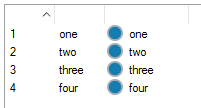Extended Cell
Represents a cell that can also display an image, besides text.
Namespace: LSOne.Controls.Cells
Assembly: LSOne.Controls.ListView
Syntax
public class ExtendedCell : Cell
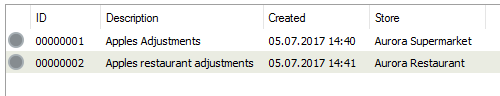
Constructors
| Name | Description |
|---|---|
| ExtendedCell() | Default constructor. Initializes a new instance of the ExtendedCell class |
| ExtendedCell(string) | Initializes a new instance of the ExtendedCell class with the given text |
| ExtendedCell(string, System.Drawing.Image) | Initializes a new instance of the ExtendedCell class with the given text and image |
Properties
| Name | Description |
|---|---|
| Image | Gets or sets the image displayed in the cell |
| ImageHorizontalOffset |
Gets or sets the X-coordinate of the left edge of the image Maximum value: 255 Default value: 0 |
| ImagePlaceHolderWidth |
Gets or sets the width of the image placeholder if image is null Maximum value: 255 Default value: 0 |
Remarks
It is the base class for:
Vertical alignment of the image is set using Cell's VerticalAlignment property.
Examples

See Source\SM\Plugins\Inventory\ViewPages\ItemVendorPage.cs from DevPack for usage examples.
row = new Row();
Bitmap statusImage = null;
switch(item.Status)
{
case InventoryJournalStatus.PartialPosted:
statusImage = Resources.dot_yellow_16;
break;
case InventoryJournalStatus.Closed:
statusImage = Resources.dot_finished_16;
break;
case InventoryJournalStatus.Posted:
statusImage = (journal.JournalType == InventoryJournalTypeEnum.Parked ? Resources.dot_grey_16 : Resources.dot_finished_16);
break;
default:
statusImage = Resources.dot_grey_16;
break;
}
row.AddCell(new ExtendedCell(string.Empty, statusImage));