Icon Button Numeric Cell
Represents a cell that displays a LSOne.Controls.IconButton (an image that has a tooltip associated with and optionally can be clicked) and a numeric value.
Namespace: LSOne.Controls.Cells
Assembly: LSOne.Controls.ListView
Syntax
public class IconButtonNumericCell : IconButtonCell
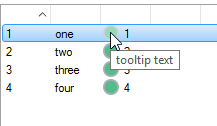
Constructors
| Name | Description |
|---|---|
| IconButtonNumericCell(LSOne.Controls.IconButton, LSOne.Controls.Cells.IconButtonCell.IconButtonIconAlignmentEnum, string, double) | Initializes a new instance of the IconButtonNumericCell class wth the given IconButton, icon alignment, text and value |
| IconButtonNumericCell(LSOne.Controls.IconButton, LSOne.Controls.Cells.IconButtonCell.IconButtonIconAlignmentEnum, string, double, bool) | Initializes a new instance of the IconButtonNumericCell class wth the given IconButton, icon alignment, text, value and |
Properties
| Name | Description |
|---|---|
| SortRank | Gets a sort rank equal to 5 |
Methods
| Name | Description |
|---|---|
| CompareTo(object) | Compares this instance with a specified Object based on object type, SortRank and the numeric value |
Examples

See Source\SM\Plugins\PeriodicDiscounts\ViewPages\CustomerPeriodicDiscountsPage.cs from DevPack for usage examples.
IconButton iconButton = new IconButton(Properties.Resources.dot_green_16, "tooltip text");
var cell = new IconButtonNumericCell(iconButton, IconButtonCell.IconButtonIconAlignmentEnum.Left, item.Priority.ToString(), item.Priority);

